
FL STUDIO CHANNEL™ (Fruity Loops Guide) has 2000 - 4999 members, it's main lanaguage is English (US).
Targeted country: Worldwide.
Learn how to use FL Studio on Telegram. This amazing channel is the perfect guide to help you becoming a music producer.
If you are a music producer at the beginning of his career, a Raper, Hip-hop artist, or you’re an oldtimer who’s searching for a new digital audio workstation tool he can master. The FL studio Telegram channel is a great way to learn more about the tremendous musical possibilities that can be achieved when creating and editing music tracks via FL studio.
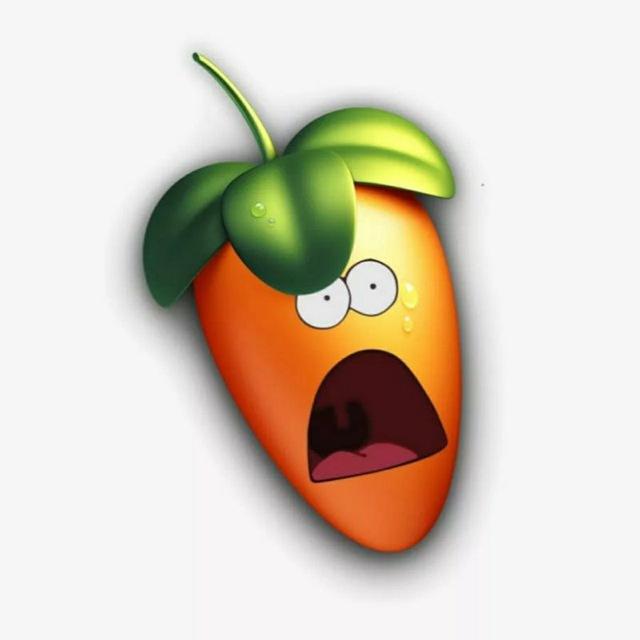
What is FL Studio?
FL Studio, formerly known as Fruity Loops, is a professional digital audio workstation (DAW). In other words, it is a software that allows its users to record and create music. It was produced by the Belgian company Image-Line and it is a well-known brand within the music software industry. In most cases, this software is used to create beats, Rap Music, EDM, techno and all sorts of electronic music. Among its competitors, you’ll find names such as Cubase, Pro Tools, Logic, Abelton, GarageBand and others.
How to download FL Studio?
You can download FL Studio straight from the official FL Studio website. There is also an option to get the free trial version, so feel free to give it a try before buying the full legal copy.
How do you work with FL Studio?

Like all professional digital audio workstations, FL Studio allows you to record live instruments on multiple tracks and let you edit them on a graphical sequencer. You will be able to add your VST’s (Virtual Studio Technology) and record melodies and harmonies using a supported instrument such as a keyboard, drum machine, synth, and any other MIDI instrument of your choice. If you prefer to write music instead of playing it live, you’ll be able to write notes using the block system in FL studio and then easily sync it with any VST you find fit for your track.
How to create a beat in FL Studio?
One of the best features of FL Studio is the beat creation system, if you’ve ever asked what beat software do rappers use, now you know. After you’ll choose the right musical measures for your track (the default is 4/4, 4 beats per bar and 4 bars per measure), you’ll be able to choose where to put the drum elements such as the kick, snare, hi-hat, ring, and others.
What can you do with a basic beat that was created in FL Studio?

After you’ve created your first beat you will be able to use all other features of FL studio. We suggest that you’ll start adding a bass line that will cover some sort of a harmonical movement. After you’re drum and bass are ready you’ll be ready to add melodies, chords, and harmonies, arrangements, cut and edit existing musical pieces and make them work with your beat and so much more.
Can I add or record vocals in FL Studio?
You can, but we suggest recording the vocals only after your whole truck is done. Why? Since vocals generally sit-on-top of the musical track and if your track is only half baked the vocals could harm your judgment regarding the quality of your track.
What can I find on the FL Studio Telegram channel?
This channel is relatively new, but it has so much great content that you can use. You’ll be able to follow the instruction videos that are published by the admin of the channel and learn things like how to do Mastering in FL Studio, how to Make Big Room House in FL Studio, how To Make Progressive House in FL Studio, and so much more.
Is it free?
This channel, like all Telegram channels, is 100% free. You can press the join button found on this page and join the group.
Who is this channel for?
This channel is not for everyone. You won’t find images of cute cats on its feed. It is strictly dedicated to teaching how to properly use FL Studio in the comfort of your home. The admin also shares with its audience tips on how to achieve specific sounds that you’ll need for various music genres.
Can you ask the admin for help?
We never had the chance to talk to the admin of this channel, but if you want to ask him something, feel free to contact him and let us know in the comment if you got a positive response.
This is his Telegram user name: @R3D_R4Y_Music
- Has video guides that explain how to work with FL Studio
- Great content
- Ha advanced material, it could be hard for some beginners
- No educational strategy
- We wish there was more content on this channel
- Not enough written content
| Images |
|
| High in demand |
|
| Videos |
|
| Interactivity |
|
| High Value stuff |
|
|
SUMMARY
This channel is perfect for people who wish to learn how to use the FL Studio digital audio workstation software. You will be able to learn new interesting technics regarding all music production stages from recording and creating beats to mixing, mastering and exporting your musical tracks or songs to audio files in the right way. |
4.2
|




 (13 votes, average: 3.31 out of 5)
(13 votes, average: 3.31 out of 5)